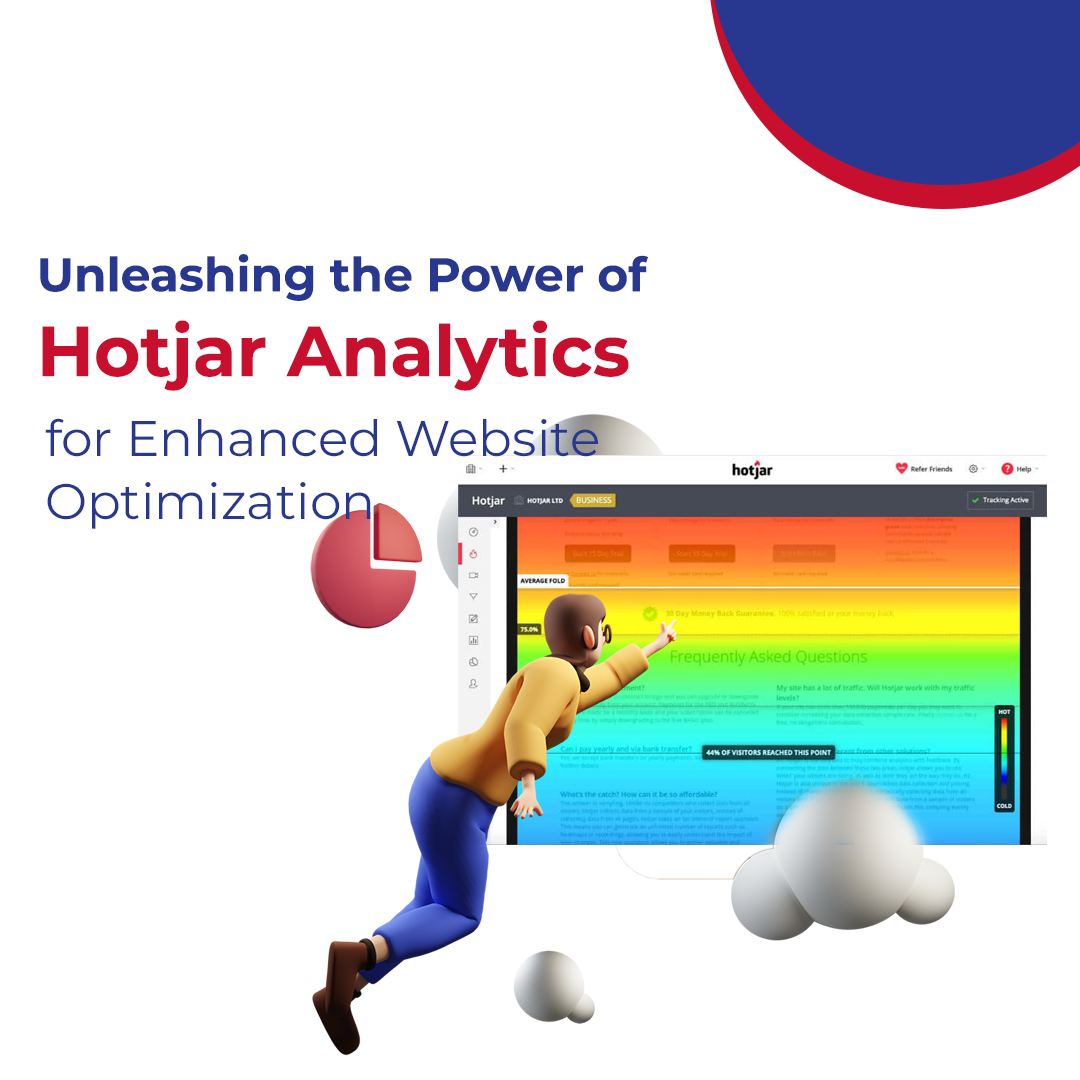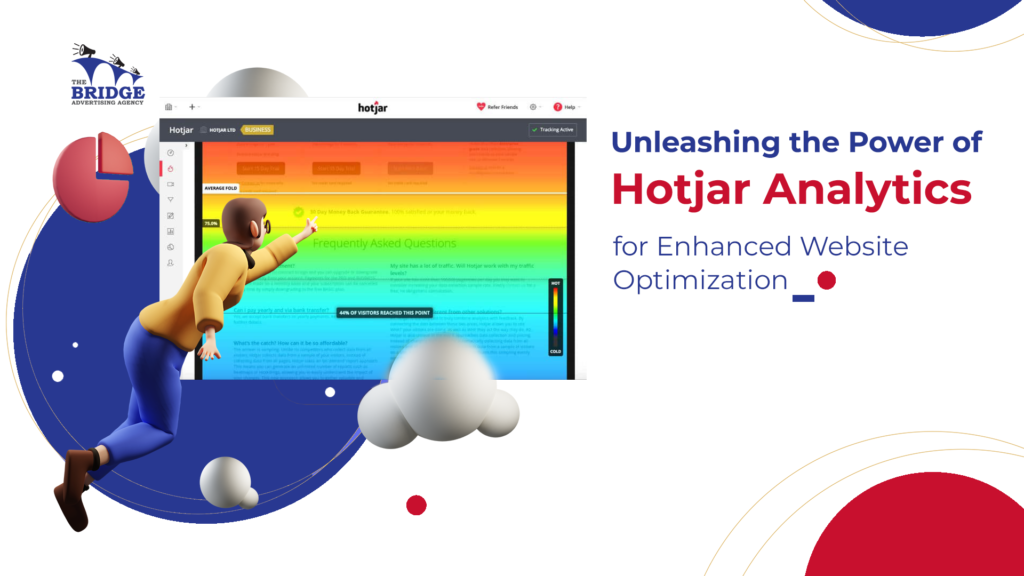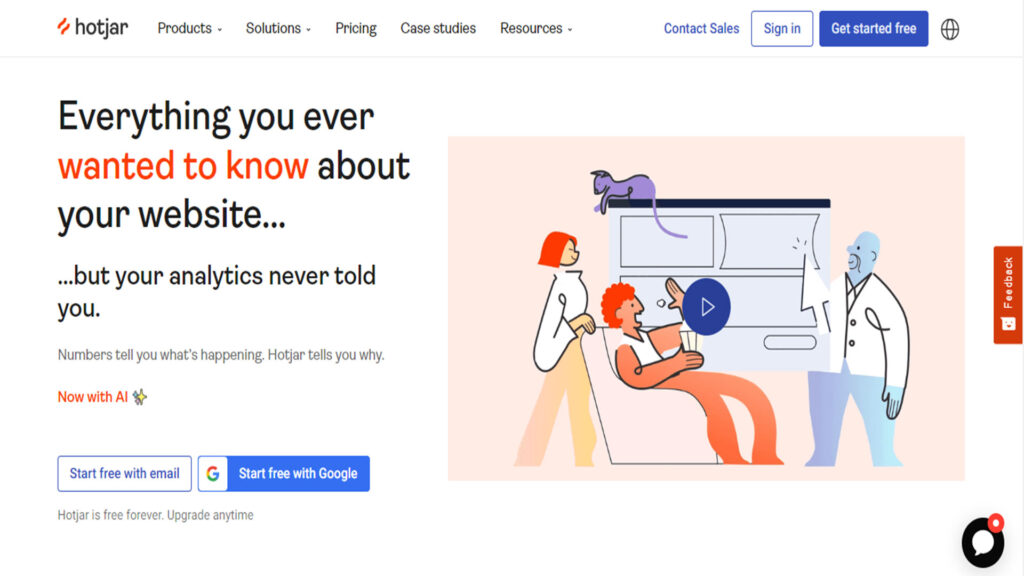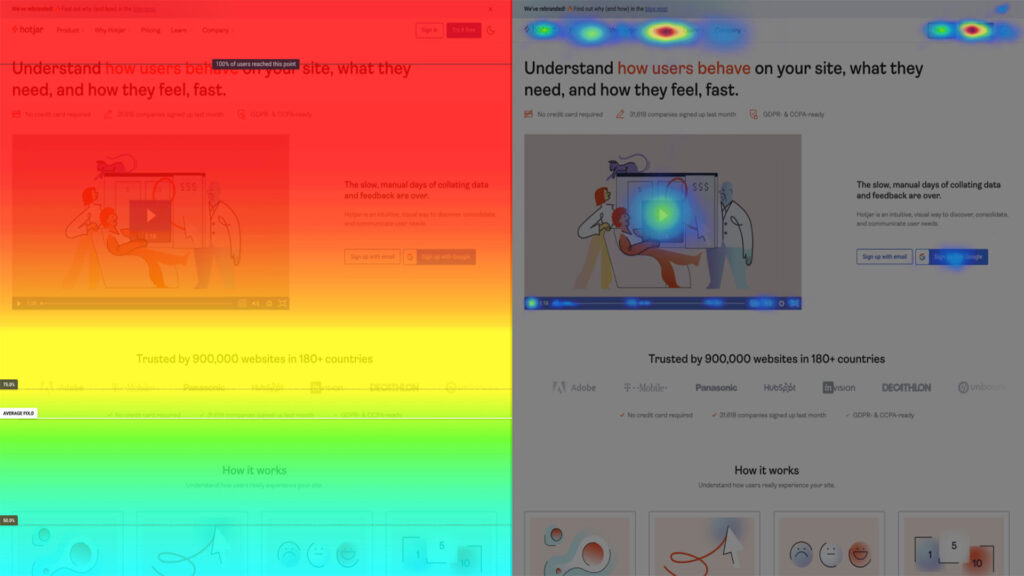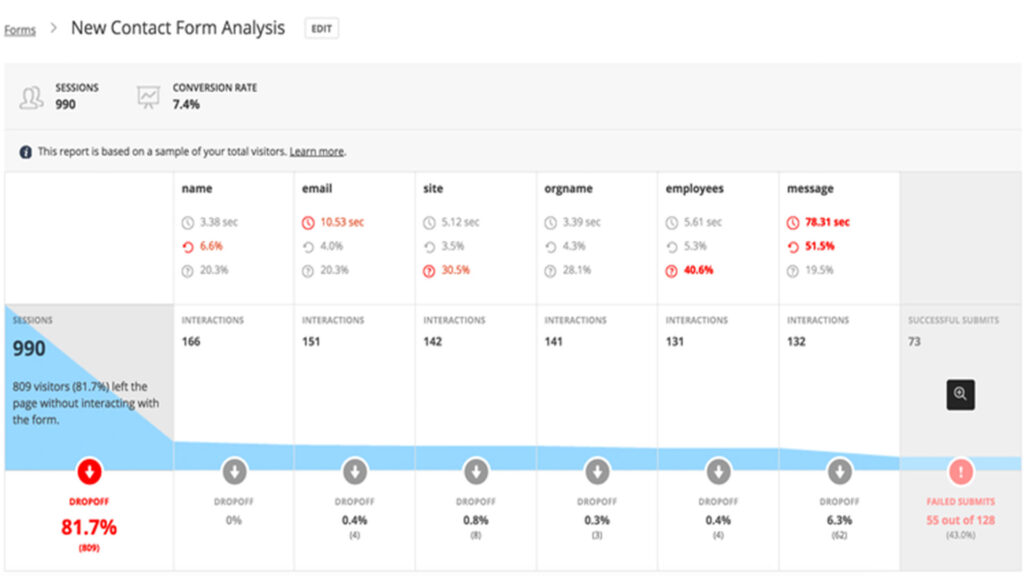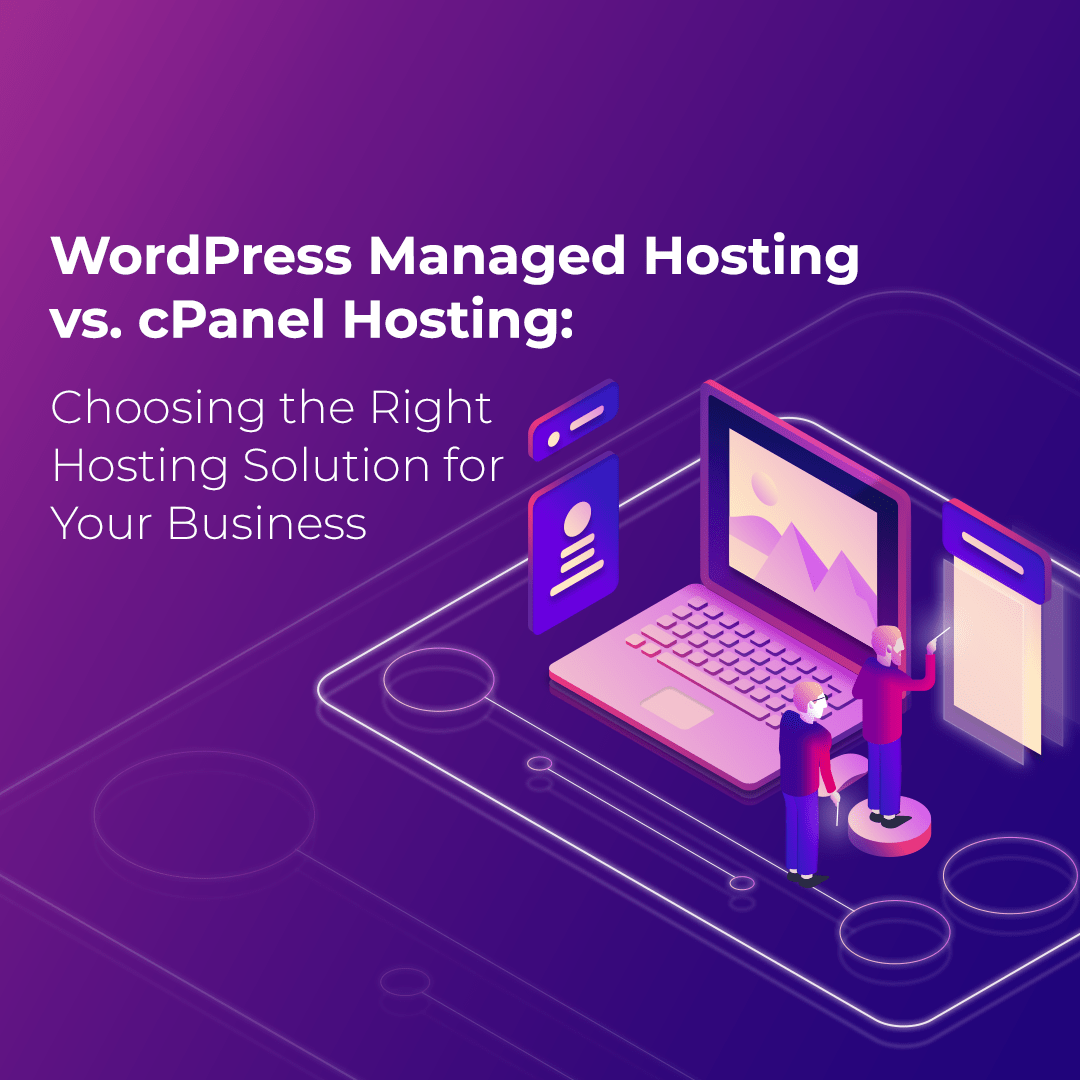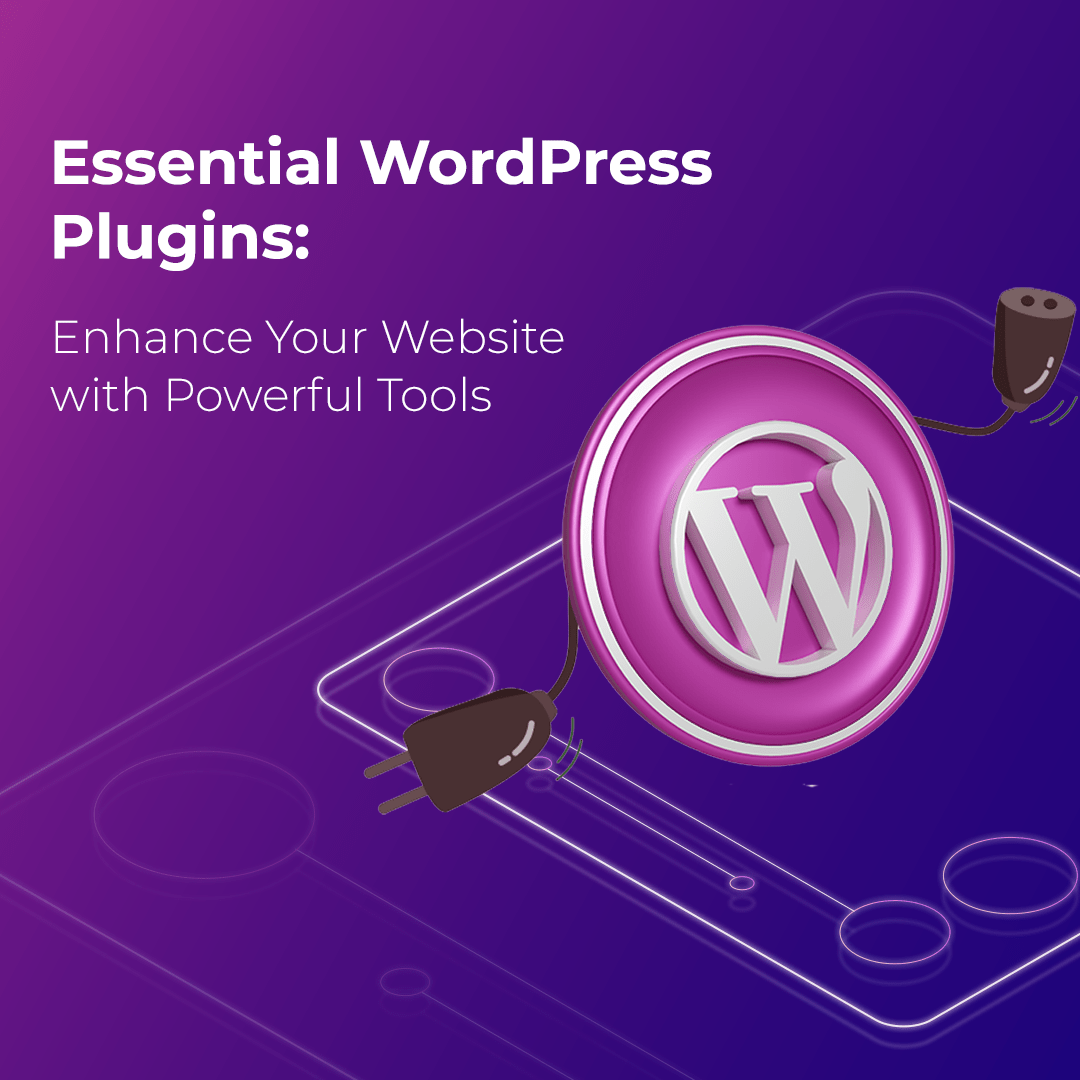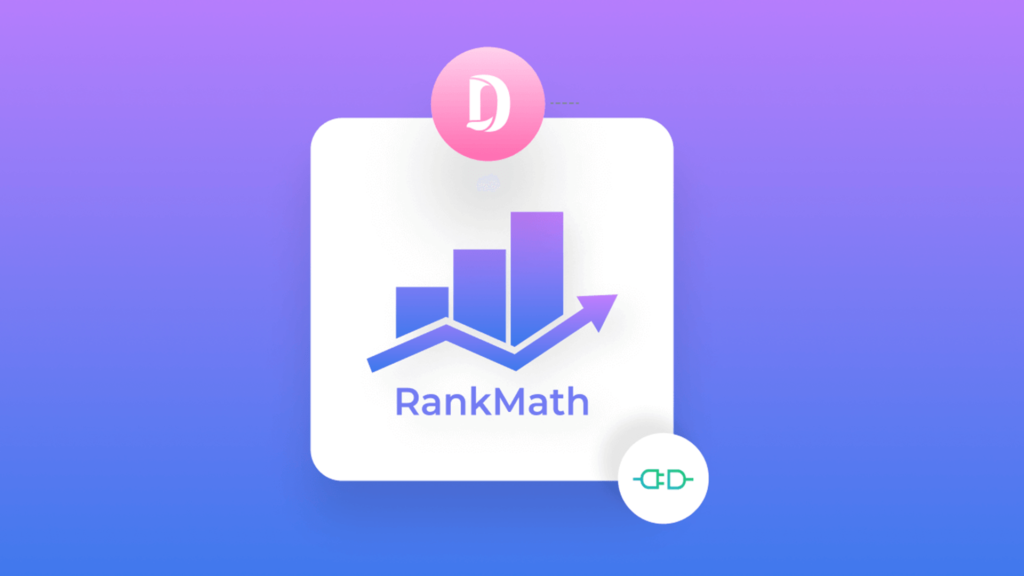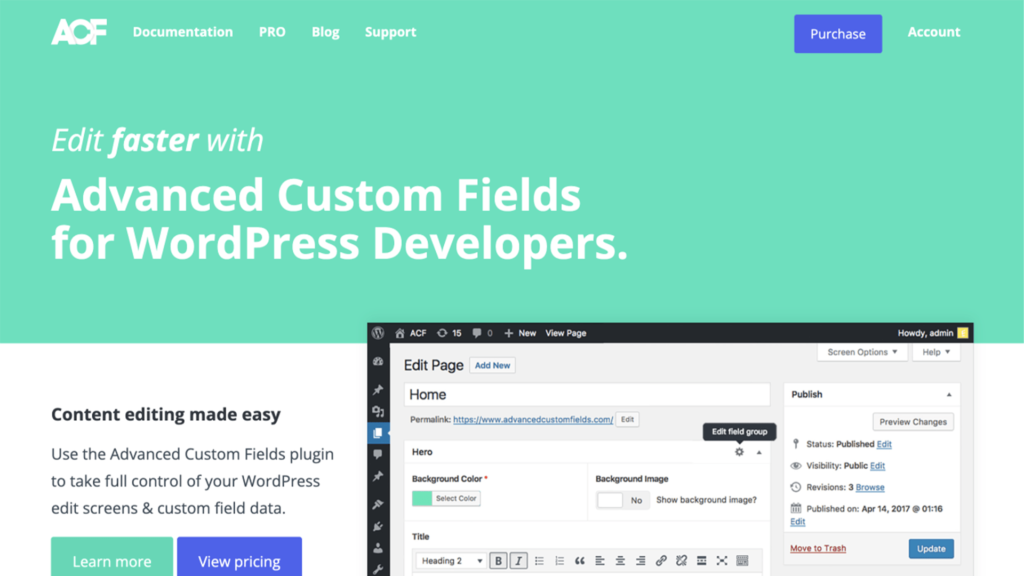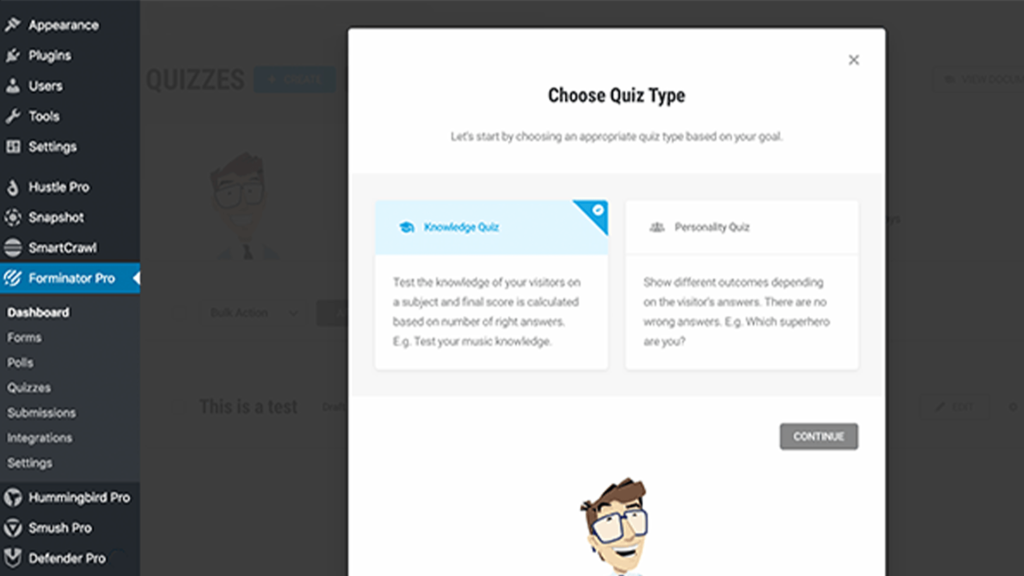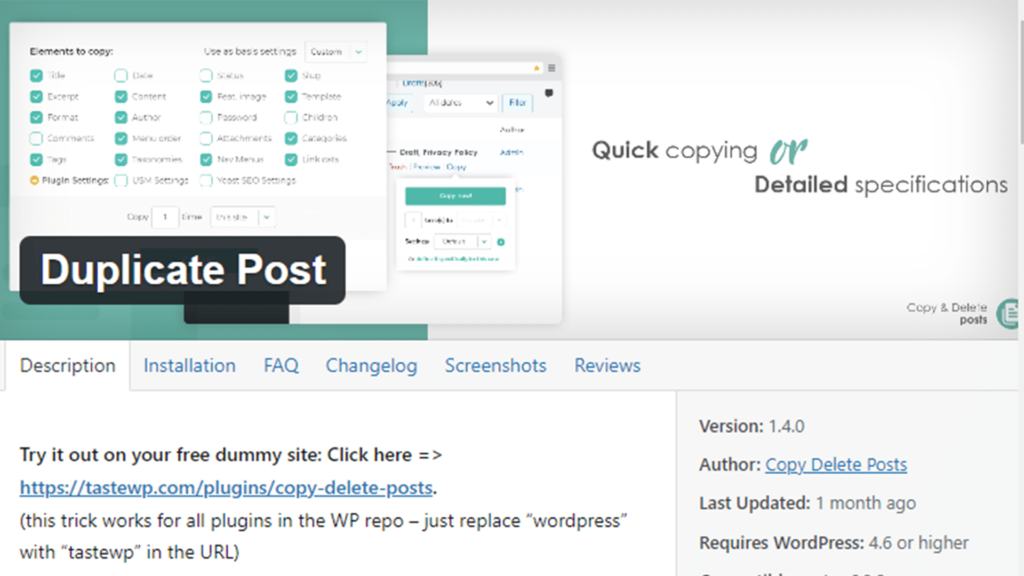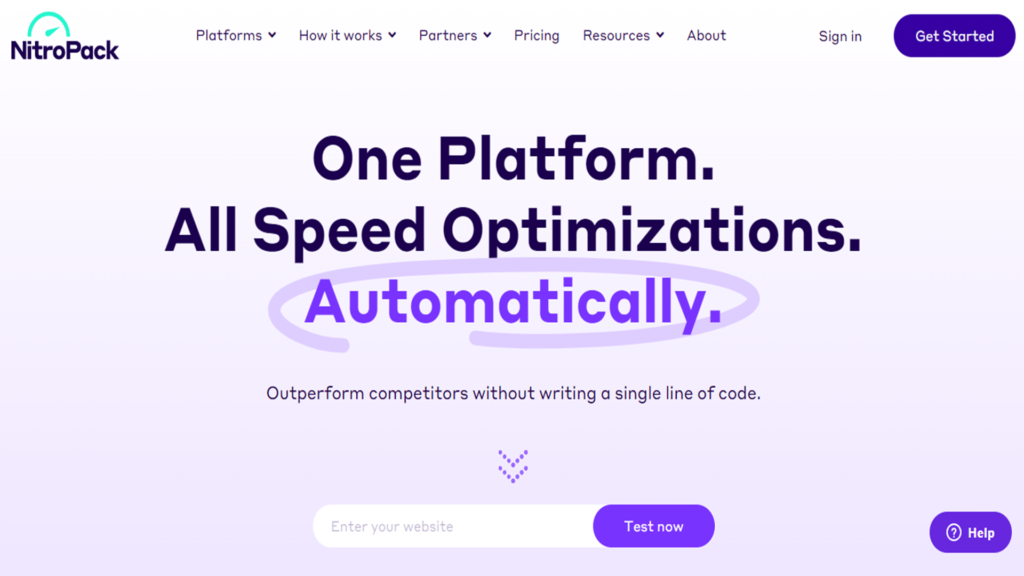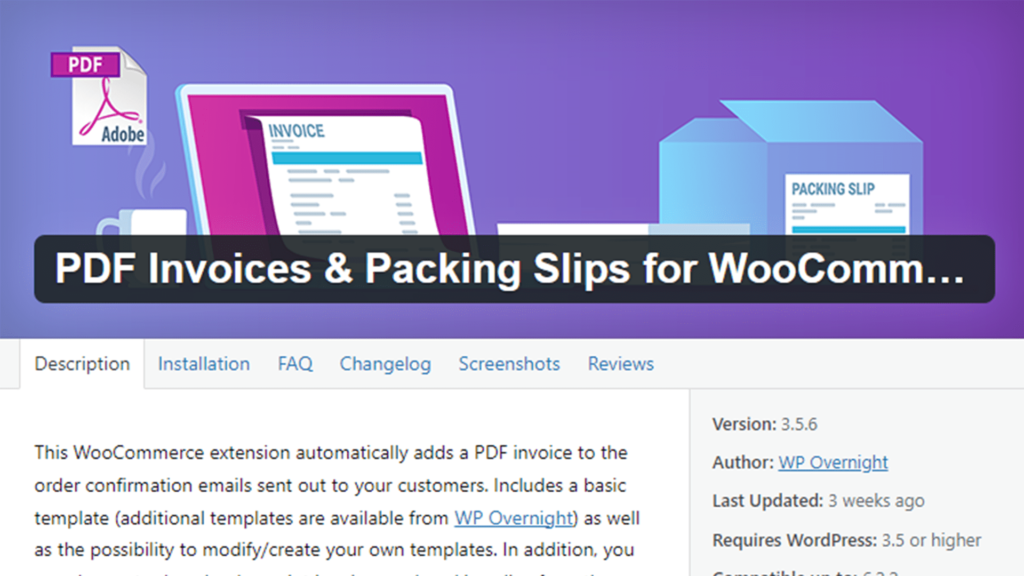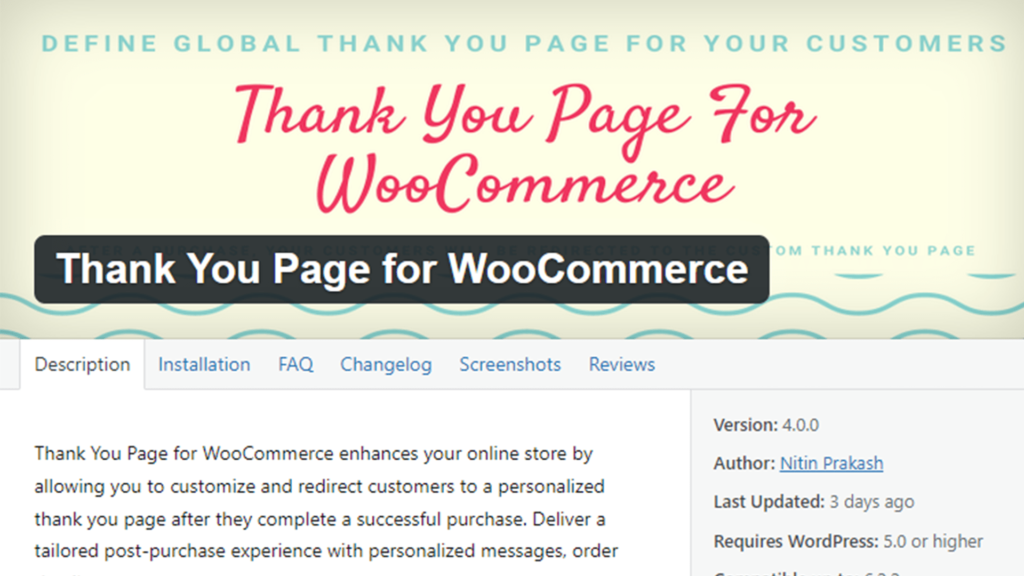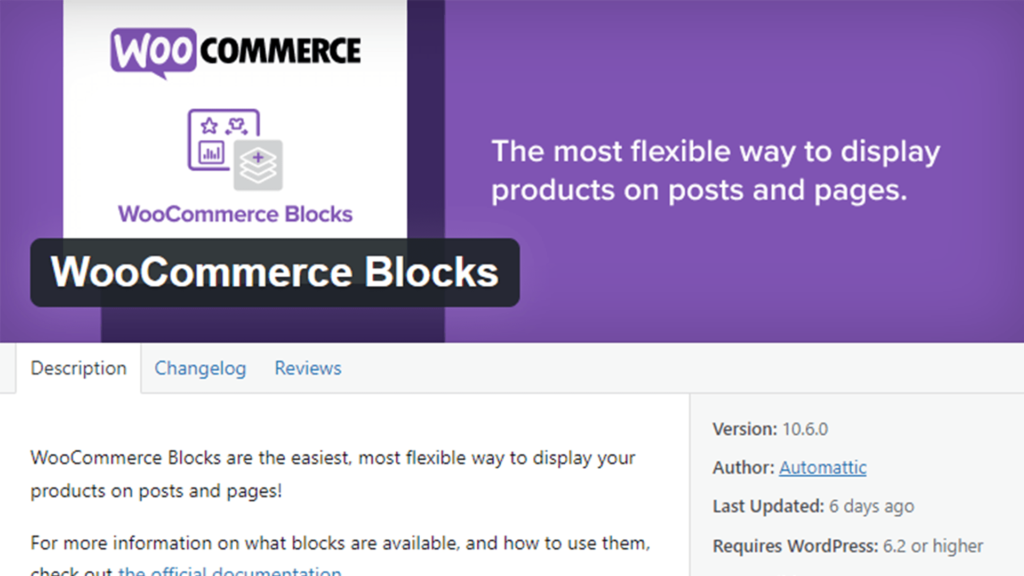In the world of search engine optimization (SEO), making informed decisions based on data is crucial for achieving success. Among the plethora of SEO tools available, SEMrush has rapidly gained popularity and established itself as a must-have tool for businesses.
I’m ALSAYED EISSA Owner and Founder of the Bridge Advertising Agency LTD, I have witnessed firsthand the power of SEMrush in boosting businesses’ online presence. We have successfully utilized SEMrush to enhance our clients’ organic reach and rank their websites on the Google search engine. The comprehensive features and accurate data provided by SEMrush have played a crucial role in our agency’s success in helping business owners and entrepreneurs achieve their digital marketing goals.
In this article, we will explore what SEMrush is, why it is considered mandatory for SEO, why it gained popularity quickly, and how it outperforms other SEO tools when it comes to data-driven decision-making.
Defining SEMrush and its Popularity:
SEMrush is an all-in-one digital marketing tool that provides comprehensive features to improve website visibility, optimize content, analyze competitors, and enhance overall online marketing strategies.
Its popularity can be attributed to several key factors:
- Firstly, SEMrush offers a comprehensive suite of features, consolidating multiple functionalities into a single platform. This saves valuable time and effort by eliminating the need for multiple tools.
- Secondly, SEMrush’s user-friendly interface and intuitive design make it accessible to both experienced professionals and beginners. This ease of use has contributed to its widespread adoption in the digital marketing community.
- Lastly, SEMrush’s commitment to providing accurate and reliable data has established it as a trusted tool among SEO professionals, further boosting its popularity.
Advantages of SEMrush in Data-Driven Decision-Making:
When it comes to data-driven decision-making, SEMrush outshines other SEO tools such as Moz and Ahrefs. Here’s why:
Comprehensive Data and Analytics:
SEMrush provides a wealth of data and analytics tools that cover various aspects of digital marketing. Unlike its competitors, SEMrush offers a centralized platform for SEO, PPC, social media, content marketing, and competitor analysis.
This consolidated approach allows businesses to access all the essential data in one place, saving time and effort while providing a holistic view of their digital marketing efforts.
Keyword Research Excellence:
SEMrush’s robust keyword research capabilities set it apart from other tools. With access to an extensive keyword database, SEMrush helps users identify relevant keywords, analyze search volume, gauge keyword difficulty, and discover long-tail variations.
This rich keyword data empowers businesses to create targeted content, optimize website pages, and drive organic traffic.
Advanced Competitor Analysis:
SEMrush’s competitor analysis features provide valuable insights into competitors’ SEO strategies, backlink profiles, top-ranking keywords, and advertising campaigns.
This deep understanding of the competition allows businesses to benchmark their performance, identify content gaps, and make data-driven decisions to outperform their rivals.
Traffic Analytics:
SEMrush’s Traffic Analytics feature enables businesses to gain insights into their own website’s traffic as well as their competitors.
By understanding traffic sources, audience demographics, and engagement metrics, businesses can make data-driven decisions to optimize their marketing efforts and drive better results.
Reporting and Visualization:
SEMrush’s reporting capabilities offer customizable, visually appealing reports that simplify data interpretation. Whether tracking keyword rankings, monitoring backlink profiles, or evaluating marketing campaigns, SEMrush provides easy-to-understand visualizations that facilitate better decision-making. Its reporting features surpass those of Moz and Ahrefs in terms of sophistication and presentation.
Free Plan:
In addition to its advanced features, SEMrush also offers a Free Plan, allowing users to experience the benefits of the tool without any financial commitment. This is a valuable opportunity for businesses to explore SEMrush’s capabilities, conduct basic keyword research, and gain insights into their website’s performance.
The Free Plan is an excellent starting point for businesses looking to rank their websites and delve into data-driven decision-making.
Conclusion:
SEMrush has become a mandatory tool for SEO due to its comprehensive features, accuracy, and reliability. Its popularity is a testament to its user-friendly design, continuous innovation, and commitment to providing actionable data.
By leveraging SEMrush, businesses gain access to comprehensive data and analytics, advanced keyword research capabilities, in-depth competitor analysis, robust traffic analytics, and intuitive reporting. By making data-driven decisions with SEMrush, businesses can optimize their SEO strategies, outperform competitors, and achieve success in the ever-evolving digital landscape.