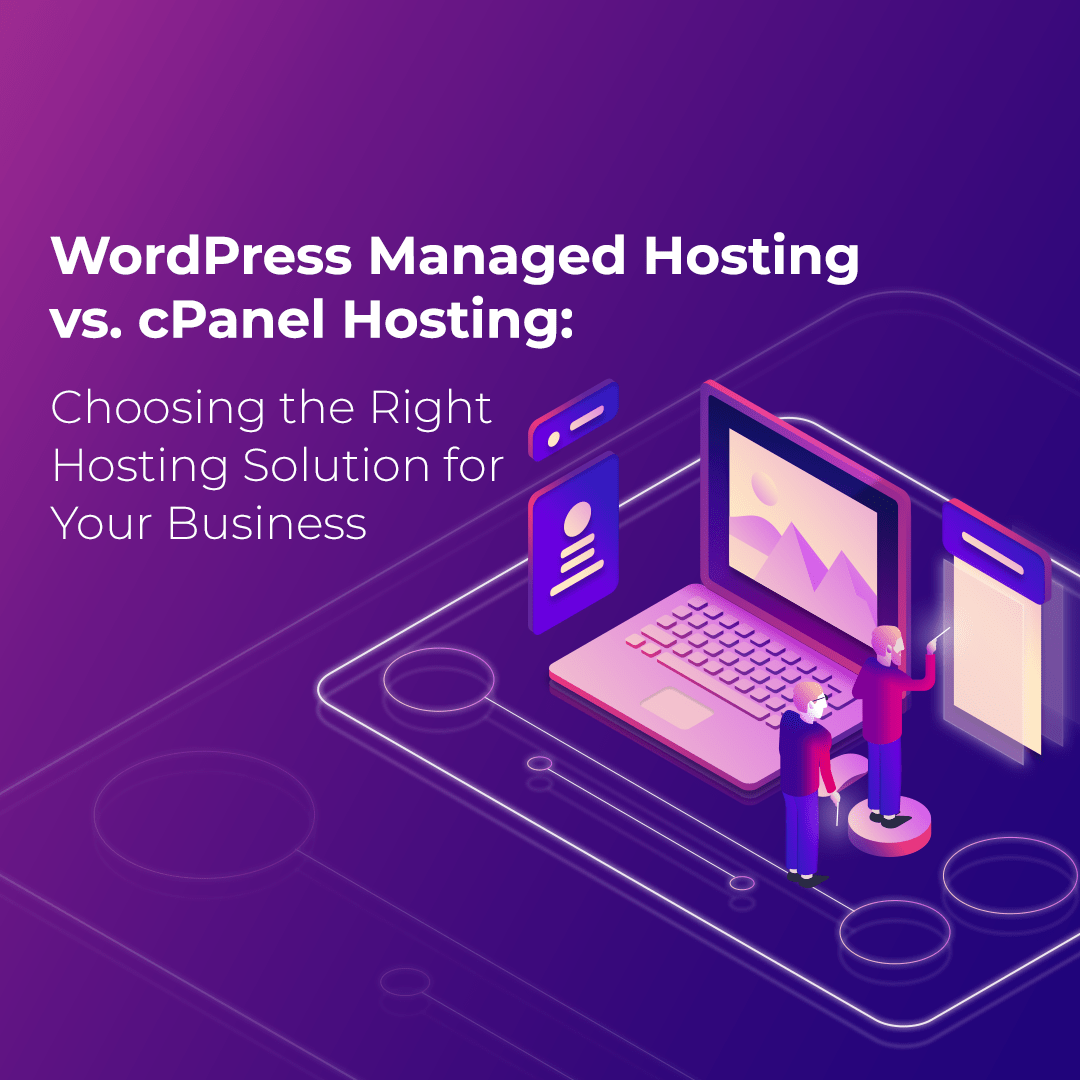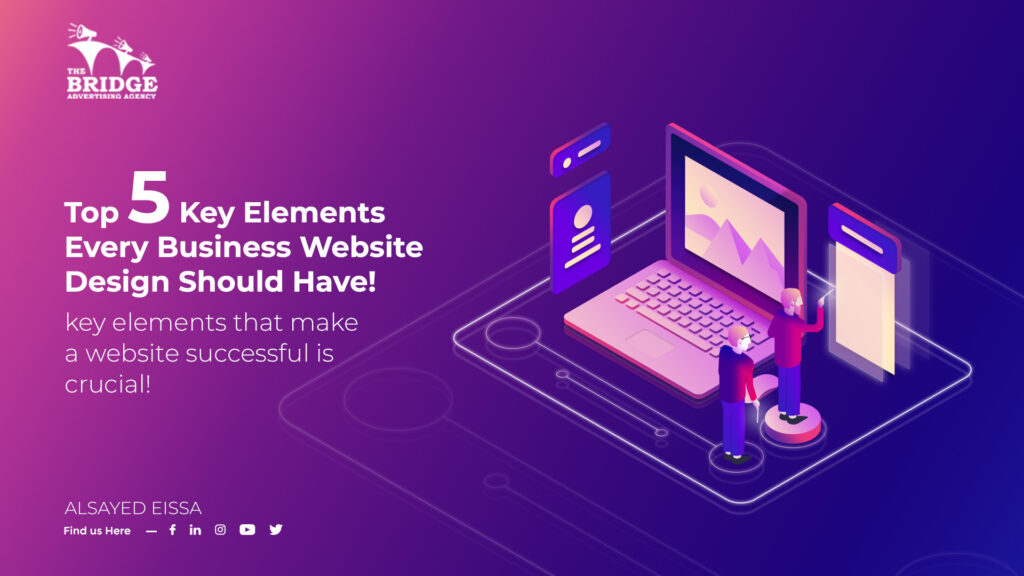
Top 5 Key Elements Every Business Website Design Should Have!
In today’s digital age, a strong online presence is essential for any business looking to succeed. Your website serves as your virtual storefront, often the first point of contact for potential customers. Whether you’re just starting to plan your website or attempting to create one yourself, understanding the key elements that make a website successful is crucial.
Creating a website can be a daunting task, especially if you’re not familiar with the intricacies of web design. However, with the right guidance, you can create a website that not only looks professional but also effectively promotes your brand and drives conversions.
This article will discuss the five key elements that every Business Website Design should have to ensure its success. From clear and concise navigation to compelling calls-to-action, we’ll cover the essential components that will make your Business Website Design stand out from the competition.
By the end of this article, you’ll have a better understanding of what it takes to create a successful Business Website Design. Whether you’re looking to improve an existing website or starting from scratch, these key elements will help you create a Business Website Design that not only looks great but also drives results. Are you ready to take your Business Website Design to the next level? Let’s dive in and explore the five key elements that every Business Website Design should have.
1. Clear and Concise Navigation:
Navigation is the backbone of any Business Website Design, serving as a roadmap for visitors to explore your site. A well-thought-out navigation menu can make it easy for users to find the information they’re looking for, leading to a positive user experience and potentially higher conversion rates.
1.1 Importance of Easy Navigation:
Imagine walking into a store with no clear signage or organization. You’d likely feel frustrated and overwhelmed, right? The same principle applies to Business Website Designs. Clear navigation ensures that visitors can quickly and easily find what they’re looking for, whether it’s information about your products or services, your contact information, or your company’s story.
1.2 Best Practices for Navigation:
To ensure your Business Website Design’s navigation is user-friendly, consider the following best practices:
- Keep it simple: Avoid cluttering your navigation menu with too many options. Stick to the essentials and use submenus to organize additional pages if needed.
- Use descriptive labels: Use clear and concise labels for each menu item to avoid confusion. For example, instead of “Services,” consider using “Our Services” to clarify.
- Prioritize important pages: Place your most important pages, such as your About Us and Contact pages, prominently in your navigation menu.
- Consider mobile users: With the increasing use of mobile devices, it’s essential to ensure your Business Website Design’s navigation is mobile-friendly. Use a responsive design that adapts to different screen sizes.
1.3 Example of Effective Navigation:
Consider the website of a well-known brand like Apple. Their navigation menu is simple, with clear labels for each product category. Users can easily find what they’re looking for, whether it’s a new iPhone or a MacBook.
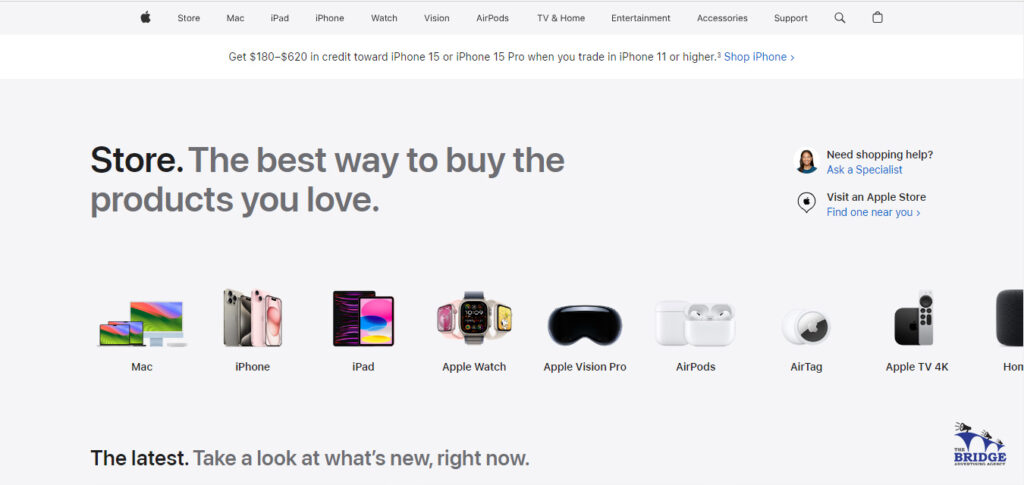
Clear and concise navigation is essential for a successful Business Website Design. By following best practices and ensuring your Business Website Design’s navigation is user-friendly, you can improve the overall user experience and increase the likelihood of visitors engaging with your content and ultimately converting.
2. Compelling About Us Page:
Your About Us page is one of the most important pages on your Business Website Design, as it provides visitors with insight into who you are as a company and what sets you apart from the competition. A compelling About Us page can help build trust with visitors and turn them into loyal customers.
2.1 The Importance of an About Us Page:
An About Us page serves as a window into your company’s values, mission, and culture. It’s an opportunity to humanize your brand and connect with your audience on a personal level. A well-crafted About Us page can help establish credibility and differentiate your brand from competitors.
2.2 Elements of a Compelling About Us Page:
To create a compelling About Us page for your Business Website Design, consider including the following elements:
- Company history: Provide a brief overview of how your company was founded and its journey to where it is today. Highlight any key milestones or achievements.
- Mission and values: Clearly articulate your company’s mission and core values. This helps visitors understand what you stand for as a brand.
- Team bios: Introduce the key members of your team, including their roles and expertise. This adds a personal touch and helps build trust.
- Customer testimonials: Include testimonials or reviews from satisfied customers to showcase your company’s reputation and track record of success.
- Awards and recognitions: If your company has received any awards or recognitions, be sure to highlight them on your About Us page. This helps build credibility and trust with visitors.
2.3 Example of a Compelling About Us Page:
Take a look at the About Us page of a successful company like Nike. Their About Us page is not just a list of facts; it tells a story about their history, values, and commitment to innovation and excellence.
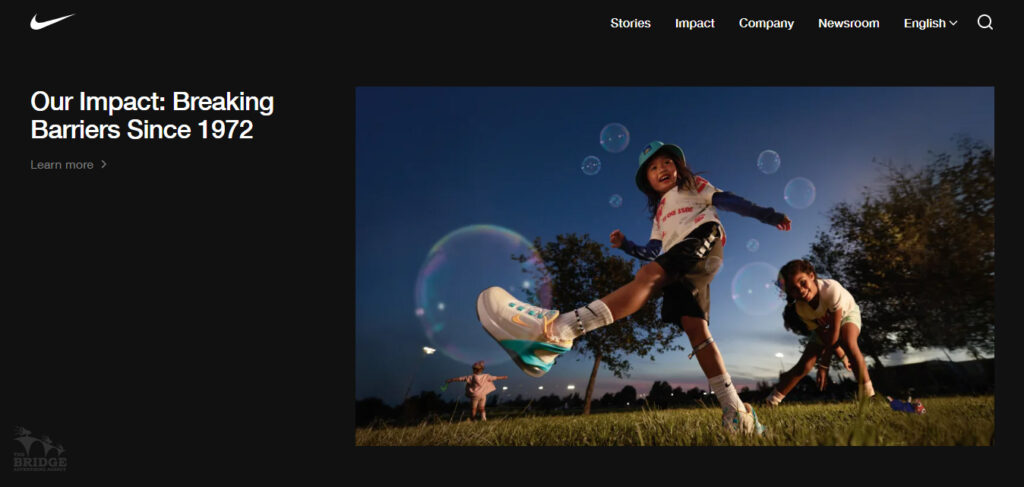
A compelling About Us page is essential for building trust and credibility with your Business Website Design visitors. By crafting a page that tells your company’s story in a compelling and authentic way, you can create a strong connection with your audience and differentiate your brand from competitors.
3. Strong Call-to-Action (CTA):
A strong call-to-action (CTA) is essential for guiding visitors toward a specific action on your Business Website Design, whether it’s making a purchase, signing up for a newsletter, or requesting more information. A well-crafted CTA can significantly impact your Business Website Design’s conversion rate and help you achieve your business goals.
3.1 The Importance of a Strong CTA:
A CTA serves as a direct invitation for visitors to take the next step in their journey with your brand. Without a clear and compelling CTA on your Business Website Design, visitors may leave your site without engaging further, resulting in lost opportunities for conversions.
3.2 Best Practices for Crafting a Strong CTA:
To create a strong CTA that drives conversions on your Business Website Design, consider the following best practices:
- Be clear and concise: Use language that clearly communicates the action you want visitors to take. For example, instead of “Click here,” use “Shop Now” or “Sign Up.”
- Create a sense of urgency: Encourage immediate action by using phrases like “Limited Time Offer” or “Act Now.”
- Use contrasting colors: Make your CTA stand out on the page of your Business Website Design by using a color that contrasts with the rest of the design.
- Place it prominently: Position your CTA where it’s easily visible and near the relevant content on your Business Website Design.
- Test and optimize: Continuously test different CTAs on your Business Website Design to see which ones perform best and optimize based on the results.
3.3 Example of Effective CTAs:
Consider the website of a company like Amazon. Their product pages feature clear and compelling CTAs, such as “Add to Cart” and “Buy Now,” which encourage visitors to make a purchase.
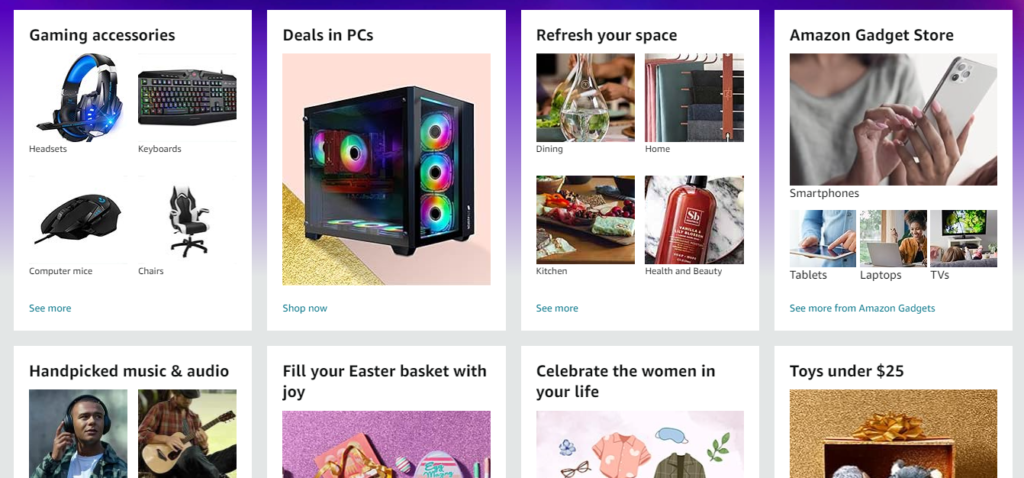
A strong call-to-action is essential for guiding visitors towards the desired action on your Business Website Design. By following best practices and creating clear and compelling CTAs, you can improve the likelihood of visitors engaging with your content and ultimately converting to your Business Website Design.
4. Mobile Responsiveness:
With the increasing use of mobile devices, having a mobile-responsive Business Website Design is more important than ever. A mobile-responsive Business Website Design is one that is designed to automatically adjust its layout and content based on the size of the user’s screen, providing an optimal viewing experience across a wide range of devices.
4.1 The Importance of Mobile Responsiveness:
Mobile devices account for a significant portion of web traffic, with many users accessing websites on smartphones and tablets. A mobile-responsive Business Website Design ensures that your site is accessible and easy to navigate on mobile devices, leading to a positive user experience and potentially higher conversion rates.
4.2 Benefits of Mobile Responsiveness:
- Improved user experience: A mobile-responsive Business Website Design provides users with a seamless and intuitive browsing experience, regardless of the device they’re using.
- Increased engagement: By ensuring that your Business Website Design is easy to navigate on mobile devices, you can encourage visitors to spend more time on your site and engage with your content.
- Higher search rankings: Google prioritizes mobile-responsive websites in its search results, so having a mobile-responsive Business Website Design can help improve your search rankings and visibility.
- Broader reach: With a mobile-responsive Business Website Design, you can reach a wider audience, including users who primarily use mobile devices to browse the web.
4.3 Best Practices for Mobile Responsiveness:
To ensure your Business Website Design is mobile-responsive, consider the following best practices:
- Use a responsive design framework: Frameworks like Bootstrap or Foundation can help you create a mobile-responsive Business Website Design quickly and efficiently.
- Test across multiple devices: Make sure to test your Business Website Design on various devices and screen sizes to ensure it looks and functions as intended.
- Optimize images and media: Use compressed images and videos to reduce load times on mobile devices.
- Prioritize content: On mobile devices, space is limited, so prioritize the most important content and features for mobile users.
Mobile responsiveness is essential for ensuring that your Business Website Design is accessible and user-friendly on all devices. By following best practices and ensuring your Business Website Design is mobile-responsive, you can improve the user experience and ultimately drive more conversions.
5. Contact Information and Social Proof:
Providing clear contact information and showcasing social proof are essential elements of a successful Business Website Design. Contact information allows visitors to easily get in touch with you, while social proof helps build credibility and trust with potential customers.
5.1 The Importance of Contact Information:
Contact information, including a phone number, email address, and physical address (if applicable), should be prominently displayed on your Business Website Design. This makes it easy for visitors to reach out to you with questions or inquiries, which can help drive conversions.
5.2 Best Practices for Displaying Contact Information:
- Place contact information in a prominent location: such as the header or footer of your Business Website Design.
- Use a contact form: In addition to displaying your contact information, consider using a contact form to make it easy for visitors to send you a message directly from your Business Website Design.
- Provide multiple contact options: Offer multiple ways for visitors to get in touch with you on your Business Website Design, such as phone, email, and social media.
5.3 The Importance of Social Proof:
Social proof, such as customer testimonials, reviews, and case studies, helps build credibility and trust with potential customers on your Business Website Design. By showcasing positive experiences from past customers, you can help reassure visitors that your products or services are worth investing in.
5.4 Best Practices for Showcasing Social Proof:
- Use real testimonials: Avoid using generic or fake testimonials on your Business Website Design. Instead, use testimonials from real customers to build trust.
- Include relevant details: When showcasing social proof on your Business Website Design, include details such as the customer’s name, location, and how your product or service helped them.
- Use visuals: Consider using photos or videos alongside testimonials on your Business Website Design to make them more engaging and impactful.
5.5 Example of Effective Contact Information and Social Proof:
Take a look at the website of a successful business in your industry. Notice how they display their contact information prominently and use social proof to build credibility with visitors.
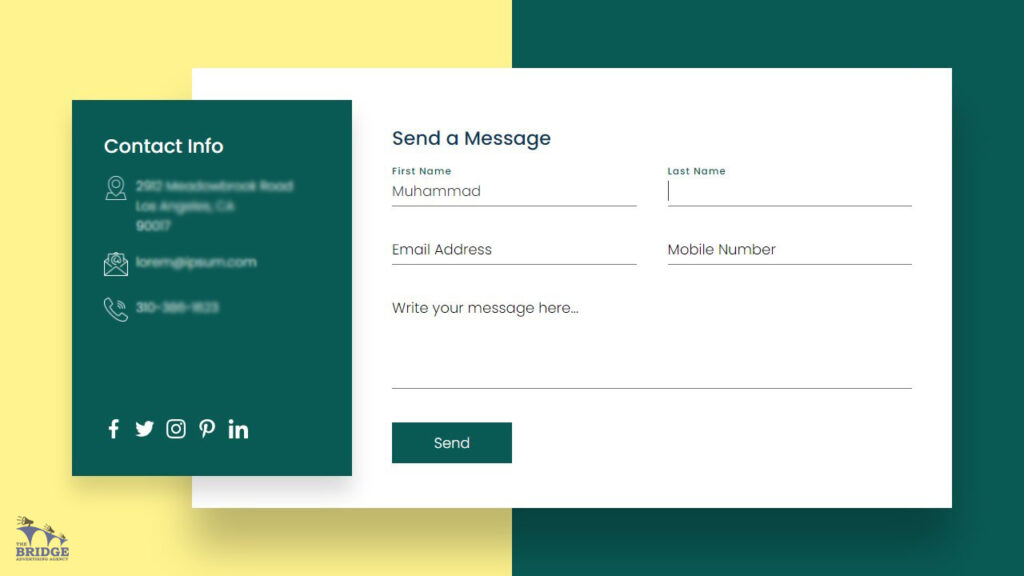
Providing clear contact information and showcasing social proof are essential elements of a successful Business Website Design. By following best practices and ensuring that your Business Website Design includes these elements, you can improve the user experience and ultimately drive more conversions.
Conclusion:
In conclusion, a well-designed Business Website Design is crucial for the success of any business in today’s digital landscape. Your Business Website Design serves as a virtual storefront, often the first point of contact for potential customers. By incorporating the five key elements discussed in this article—clear and concise navigation, a compelling About Us page, strong call-to-action (CTA), mobile responsiveness, and contact information and social proof—you can create a Business Website Design that not only looks professional but also effectively promotes your brand and drives conversions.
Clear and concise navigation ensures that visitors can easily find the information they’re looking for on your Business Website Design, leading to a positive user experience. A compelling About Us page humanizes your brand and builds trust with visitors, while a strong call-to-action guides them towards a specific action, such as making a purchase or signing up for a newsletter. Mobile responsiveness ensures that your Business Website Design is accessible and easy to navigate on all devices, while contact information and social proof help build credibility and trust with potential customers.
By implementing these key elements, you can create a Business Website Design that not only meets the needs of your visitors but also helps you achieve your business goals. Whether you’re just starting to plan your Business Website Design or looking to improve an existing one, incorporating these key elements will set you on the path to success.
Are you ready to take your Business Website Design to the next level? Learn more about our Business Website Design services and how we can help you create a Business Website Design that drives results.